To view your Telefónica / Movistar bill or to change your direct debit details &/ or contact information, you must first register on the movistar.es website (in Spainish), in order to obtain your Movistar username & password.
Click on this link. https://goo.gl/g6HHcf
You should see this movistar page.
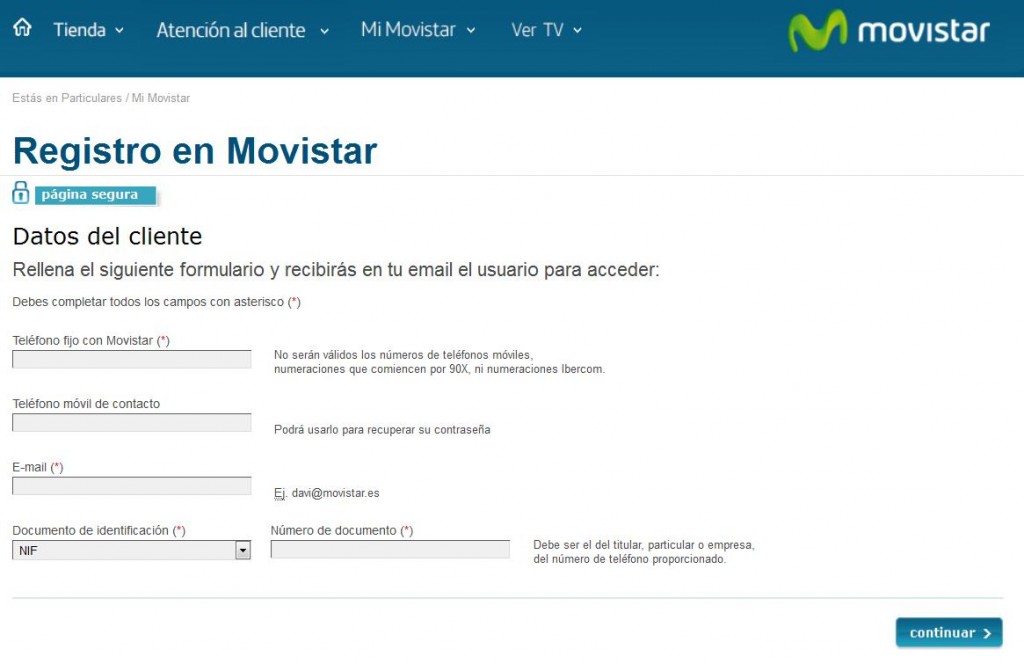
In some browsers you can automatically translate this page from Spanish by right clicking your mouse on the web page and then choosing the option > Translate to English
If not here are the translations:
Teléfono fijo con Movistar = movistar landline telephone [number].
- enter your 9 digit Movistar land line number (example) 952789000
There is a note in Spanish, “No serán válidos los números de teléfonos móviles, numeraciones que comiencen por 90…, ni numeraciones Ibercom”. In English, “Mobile numbers aren’t valid nor numbers from Ibercom, the number must start with 90…”
Teléfono móvil de contacto = Mobile contact telephone [number].
- Enter your 9 digit Spanish mobile contact number (example) 669787000
There is a note in Spanish, “Podrá usarlo para recuperar su contraseña” which means “It [the number] could be used to recover password”.
E-mail = e-mail (for example) you@email.com
Documento de identificación = ID documentation. Options include NIF (Spanish resident number), CIF (Spanish business number), pasapote (passport), tarjeta residente (resident card) or otra (other).
Número de documento = document number
There is a note in Spanish, “Debe ser el del titular, particular o empresa, del número de teléfono proporcionado”, whioh mean, “It must be the name of the person or company associated with the telephone”.
In other words, “It must be the same name and number as in the contract. (passport of NIE, for example)
Note: You may find that when you enter your NIE number that the system does not recognise the number – If this is the case just drop the first letter “X” and replace it with a ZERO or try placing 00 before your number eg. CIF / NIF: 00Y1379900Y – or please check your Movistar phone bill (fijo factura) under your account name for your Movistar ID
After filling out your details, click the button continuar (continue)
You should now see a page with the following message translated from Spanish:
Sending e-mail instructions
We have sent the instructions to register in movistar.es to the following address:
(example) youremail@gmail.com
When you receive the email (check Junk mail if you don’t see it), click the link in the email that takes you back to movistar.es to complete the password creation and registration process